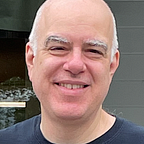How to Sign into an LEA Partner Library with your Minuteman Library Network Card
2 min readApr 30, 2020
I was excited to see the announcement about the ability to add a bunch of new libraries to Libby. It took me a few tries to actually figure out how to add the libraries to my Libby app. So I thought I’d document it and share it.
Assumptions: you already have the Libby app installed on your phone, and you have your MLN card number and password handy.
Library networks you can add:
- Boston Public Library
- CLAMS
- CW MARKS
- Merrimack Valley Library Consortium
- NOBLE: North of Boston Library Exchange
- Old Colony Library Network
- SAILS Library Network
Here’s the step by step process!