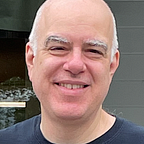Reflections on First Online Meetings for Business
4 min readApr 21, 2020
Two Friends Meetings in the Boston area recently conducted their first online meetings for business using Zoom on Sunday, April 5. I attended the one at Beacon Hill Friends Meeting, and heard second-hand about the one at Friends Meeting at Cambridge.
Here are my notes.
Beacon Hill Friends Meeting
- Before we started, everyone practiced raising hands using the “raise hand” button. This felt helpful and welcoming — time well spent.
- Some people couldn’t figure it out and were encouraged to ask to be recognized with their actual hand. Again, felt inclusive and welcoming.
- Everyone was encouraged to use their words more since non-verbal cues won’t be coming through as much. I think we need to keep saying this over and over again.
- There was a fair amount of chat, both private and to everyone. We are saying we want our online meeting for business to parallel our in-person practice as much as possible. The private chat would correspond to people getting up and whispering with each other, which is common in a business meeting, especially a large one. The public chat is sort of a new thing entirely. The clerk wisely asked that anything substantive in the public chat be read aloud. I think it would be even more helpful for the clerk to provide specific guidance about how to use chat next time.
- 30–40 people in attendance, varying over the course of the mtg. Most using internet audio, one called in on a phone. We should probably give instructions that you can mute/unmute from a phone by pressing *6, and you can raise your hand by pressing *9.
- I am strongly in favor of trying to follow our in-person practices as much as possible in an online setting. With that in mind, I’m not so comfortable with the use of the “raise hand” feature to signify approval. I would instead suggest that we unmute and say “approve” just like we do in person, and if someone is not ready to approve, to say “clerk please” and/or raise their hand. See also the notes below where this came up for FMC as well.
Friends Meeting at Cambridge
- The presiding clerk for this meeting was already very experienced in Zoom for work. This familiarity was super helpful and allowed them to be both clerk and the main Zoom host. (They did have a separate Zoom host person as well but they were mostly helping people in the background.)
- This was the biggest business meeting in a long time — 63/64 people in attendance
- Started off with a few basic instructions on how to raise hand, mute/unmute
- Had a few people coming in by telephone
- The meeting ran from 1:15 to 4 pm. The reason it took so long was practice of everyone introducing themselves and responding to a query — this part took more than 45 mins in part because of muting/unmuting and in part because of people sharing a lot instead of just a few words
- Will probably consider having the zoom host do the muting/unmuting in the future
- Chat was being used by a few people, but was discouraged because of tendency to create multiple threads of conversation
- No statement up front about “trying to parallel what we do when we meet in person” but it did seem like this was a guiding principle anyway, just came out indirectly
- When reading a memorial minute for someone who had died, and his wife was in a long term care facility, and although his two daughters were on the call, they asked if that portion could be recorded for later viewing by his wife. Clerk asked meeting for permission, it was granted, so turned on recording just for that portion.
- When an agenda item was being presented, clerk used spotlight feature for the time the person was presenting, then after the presentation part was over then she went back to the gallery view
- For signifying approval, clerk asked everyone to press space bar to temporarily unmute and say either “approve” or “clerk please”. No one said “clerk please” but they probably could have. Clerk gave space afterwards for anyone to say “clerk please”. Clerk also asked “does anyone not approve?” for an item that was particularly important. Could do a hybrid where people unmute to say “approve” but raise hand to say “clerk please”.
- Recording clerk had trouble in this environment. Clerk wanted to approve minutes as they went one at a time, rather than doing it in batches of a few items at a time. So recording clerk was on the spot to have things written sooner than usual.
- Normally there would be printed handouts for the items on the agenda, along with a printed agenda. Instead, the invitation email went out a few days in advance with attachments. But agenda is always prepared at the last minute, and due to some confusion it didn’t get emailed out in advance. So there was no agenda that people could look at. Instead the clerk went over the agenda verbally.
- Often there’s a reading at the beginning, often fairly long, that the clerk wants to share. For next time, we could use the share screen feature that would allow people to see it and hear it at the same time. Could have been up at the start of the meeting so people would have time to look at it.
- Similarly, share screen could be used for showing a minute as it is being read back from the recording clerk, although this would require the recording clerk to be really deft.
- During one item, there was a key phrase in a document that people needed to focus on, and one person (the resident Friend, as it happened) was listening and noticed it would be helpful for people to see the phrase, so she typed it into the public chat. Would possibly have worked better as a screen share.